
By Joseph Mmadu
Date: 27/05/2019
STEP 1: Log on to the school portal by clicking the link bellow
MOUAU PORTAL
STEP 2: Login to your Profile

STEP 3: Input your details, the login USERNAME and PASSWORD is your BIO-DATA. That gives you access to your profile.
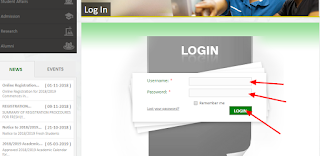
STEP 4: Click on the login button and boom you are on your profile.
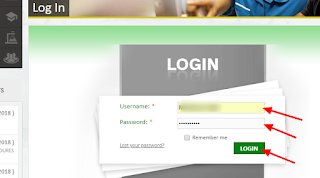
STEP 5: Click on the Registration by the left hand and there will be a drop down,
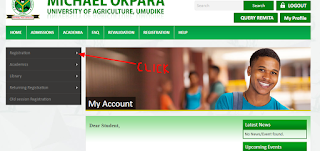
STEP 6:Click on Course Registration on the drop down and register your courses
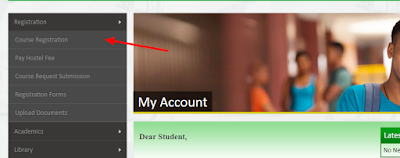
STEP 7: Click on the Submit button and you are done.
Thanks for reading...
Share if you really find it helpful
kindly hit the share button down
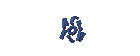 TO THE NUMBER1 NEWS HUB KINDLY COMMENT BELLOW
TO THE NUMBER1 NEWS HUB KINDLY COMMENT BELLOW
SHARE AND SUBSCRIBE WITH EMAIL FOR OUR NEWSLETTER.
THANKS.













No comments:
Post a Comment